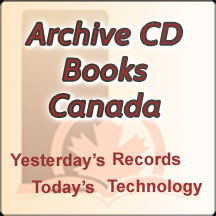FREQUENTLY ASKED QUESTIONS
We want you to get the best out of your Archive CD Books experience but if you have a question please look here BEFORE contacting us. You’ll get your answer quickly and we can spend more time finding new and exciting books for you.
CD Deliveries & Ordering
• Where is my CD? (Q1.1)
• How do I place an order? (Q1.2)
• I don’t like using on-line ordering. Can I order by mail? (Q1.3)
• Your on-line ordering system doesn’t let me apply my special tax exemption to my order. How do I place an order with you? (Q1.4)
• On the shopping cart I get a grey window where I should be entering my credit card details. I need to install the Java Engine to use the shopping cart. How can I do this? (Q1.5)
• My web browser gives an error message about "cookies" What should I do? (Q1.6)
• How can I order a Digital Book Reproduction I saw on another Archive CD Books Partner's site? (Q1.7)
• How secure is the shopping cart? (Q1.8)
• Is there a full list of all books on CD? (Q1.9)
• What are your shipping charges? (Q1.10)
The CD Books
• Does this CD Book include....? (Q2.1)
• Missing pages in books? (Q2.2)
• Printing Pages? (Q2.3)
• Searching for words in a book? (Q2.4)
• What is FastFind enhanced searching? (Q2.5)
• Can the CDs be viewed on a Macintosh or other non-windows Computer? (Q2.6)
CD Problems
• My CD will not run? (Q3.1)
• Questions about PDF files & Acrobat Reader? (Q3.2)
• Apparent disk errors? (Q3.3)
Book Indexes
• Do books have indexes? (Q4.1)
• Some CDs have a link to download indexes but it doesn't work? (Q4.2)
We hope these FAQ answers will answer your questions. If you are unable to find a suitable answer anywhere on this page then please send us an e-mail with as clear a statement of the issues as possible and we’ll see if we can help you. E-mail to help@archivecdbooks.ca
CD Deliveries & Ordering
If you have ordered your CDs on line then we will have sent you an e-mail when we accepted your order and another when we have shipped your order to you. If you have received both these e-mails then please allow time for the package to work its way through the postal system to get to you. Don’t forget there can be quite long delays in the mail at peak times, like Christmas.
If you believe you completed the on-line order process correctly but did not receive any e-mail from us there can be one of two reasons:
1 – You didn’t give us an e-mail address with your order or it was not correct. You can check if your e-mail is working by sending a test message to yourself. If you don’t receive your test e-mail you won’t have received ours. We will complete your order even if our e-mail notification “bounces” back to us, so wait a reasonable time for your order to arrive.
2 – Your order was not completed correctly. Please e-mail us at Sales@archivecdbooks.ca and we will find another way for you to place your order.
If your credit card has been charged, you have received a shipping e-mail from us, and you have waited 28 days without your order arriving then please contact us by e-mail at Sales@archivecdbooks.ca telling us what you ordered, the order number, the order date and your name and address and we will make inquiries of the Post Office to find out why your order hasn’t arrived – But remember - please allow time for delivery.
Q1.2: How do I place an order?
The simplest way is to use the on-line shopping cart. Make sure that you have selected the CATALOGUE selected in the left hand side of the page.
Use the CATALOGUE menu (and the "Filter" if it helps) to see the product you are interested in. Clicking on the image will take you to a page with all the information about that Digital Reproduction / Publication and includes a "button", "Add to Cart."
Find the most appropriate Category in the list. Both Geographical Locations and Major Subject selections are listed. Clicking on a Category will bring you a display of all our products which relate to that subject. If the Category has "+" displayed to its right then there is a further set of sub-categories which you can use to further "focus" the range of products displayed for you to select from. Now look to the top of the page where the products illustrations are listed and you will see a "Filter" sub-panel, with a drop down list when you click on the Down-arrow, from which you can further narrow the range of products in the display.
To find out more about one of the displayed products simply click on it and you will be taken to a page providing you with all the information available about the product. To place a product in your shopping cart from the product's information display, click on the "Add to Cart" button beside the illustration near the top of the page. You may now:- Use the selections at the head of the product display page to move to the "Next" or "Previous" product displayed on the catalogue page you came from (see the right hand side) OR click the "Return to ______" button to go back to the catalogue display you came from.
Once you have placed all the products you want in your Shopping Cart you can click on the "Cart" link at the head of the left hand column (just under our LOGO) to proceed to the checkout and purchase processes. IMPORTANT: You may "back out" of the purchase process at any time up to your final confirmation of placing your order. This allows you to see any additional costs of taxes and shipping if there are any.
Q1.3: I don’t like using on-line ordering. Can I order by mail?
Yes. We do recommend on-line ordering because we can keep you informed of our progress with your order and the turn around is quicker but we can appreciate that some people are not comfortable using on-line ordering systems.
As an alternative you can place your order:
-
by Phone,
- In North America to 1-888-692-2660 (toll free) or 613-692-2667 (local or International - be sure to include the prefix for North America if you are calling from outside that area.)
-
by eMail, or
- To sales@ArchiveCDBooks.ca
-
by regular hard-copy mail. Send your order to:
- Malcolm Moody, Archive CD Books Canada, Manotick, Ontario, K4M 1J4, Canada
Which ever route you choose we REQUIRE the following information to implement your order:
1) CD Title, Catalogue number and the quantity of each title you want to order.
2) Your mailing/shipping name and address including your postal code. Also the name, etc., you use on your credit card, if different to the one in your Shipping address.
3a) Your Credit Card information (viz: the 16 digit number; the expiry date and the three digit CVV code from the back of the card.) IMPORTANT NOTE: When sending Credit Card information via. eMail ALWAYS split it over at least two separate messages! This is for YOUR security!) OR
3b) A bankers draft or money order*** made out in Canadian funds*, or your personal cheque** drawn on a Canadian Institution and made out in Canadian funds* to "Archive CD Books Canada Inc." when using conventional / physical mail.
* We cannot accept payment for orders in any currency other than Canadian dollars because of the exchange costs.
** We regret we cannot begin to work on your order until your personal cheque has cleared through our bank.
*** We are unable to accept the US Postal Green Money Orders, as they are not negotiable in Canada.
Your order MUST include the necessary funds including taxes and shipping costs:
(Your shipping costs and applicable taxes are determined by the delivery location you have identified.)
The easiest way to determine what the total amount should be is to follow the instructions for placing an online order to the point where you are shown a full total inclusive of tax and shipping, making a note of that figure and then removing all purchases from the cart by using the "back" button of your browser until you get to a page where the cart's contents can be changed to ZERO items, and then click on "Update Cart". Even if you do not take the precaution of removing your purchases from the cart you WILL NOT BE CHARGED unless you Click on the green "Place my order" button!
PLEASE DO NOT SEND CASH THROUGH THE MAIL. WE CANNOT RETURN CHANGE OR BE RESPONSIBLE FOR THE SAFETY OF YOUR FUNDS.
Q1.4: Your on-line ordering system doesn’t let me apply my special tax exemption to my order. How do I place an order with you?
We would be pleased to accept your order by mail. Please follow the instructions for mailing us an order given in the link below, but also include the identification of your exemption certificate, its number, and what tax exemption you are entitled to. Please be sure the name you use to place the order matches the name appearing on the certificate. When you calculate the funds needed to pay for your order don’t forget to leave out the tax amount you do not need to pay.
Instructions for placing an order by mail
Q1.5 How do I get The Java Engine?
Several years ago there was a situation where what actually should have been an integral part of the common web browser application, had to be separately downloaded and linked into the particular browser being used. It was this which originated this question. Just in case someone should be having this problem with a "heritage" computer we are leaving this question here but if any reasonably modern computer reports issues associated with Java the owner / user should consult with the computer's Operating System (OS) or the "Help" file for the Browser. It has nothing to do with the Digital Book Reproduction or the media it is being carried on.
Q1.6: How do I tell my Web Browser to accept “cookies” so I can place an order?
"Cookies" are small pieces of computer code stored in your computer, which enable websites to have simultaneous communications with (perhaps) thousands of individual computers at the same time. The administration and storage of these "cookies" is completely controlled and managed by your Web Browser Application and the computers Operating System (OS), in collaboration. There are controls and rules and settings in your computer which can be adjusted to suit your individual circumstances and preferences, so you should consult with the "Help" file for your Browser and the manual for your OS, or you should consult with a reliable computer technician to ensure that you have the correct settings for you. As a general rule, though, most people have their computers set to automatically accept, and allow the unrestricted use of, all cookies.
We are currently in the process of transitioning to a system where we WILL ONLY be offering - for sale - “Downloadable”* digital books that we (the Canadian Partner of the Archive CD Books Project) have made here in Canada. These are mostly about Canadian subjects, but may be about “General Topics” or “Other Countries” if the original books come into our possession / access. We have already been in the transition process for over a year and still have a long way to go so in the mean time …….
We still have an agreement to market and sell the physical (i.e., on CD) products for which we had previously received master copies. As a consequence we are no longer able to provide you with ALL products of our partners. You can, however, search our online Catalogue and if you find it listed there we will be delighted to supply it to you for the noted Canadian dollars price noted (plus any applicable tax and/or shipping charges). This service will remain available until we finally transition into the ONLINE ONLY delivery method, at which time our Catalogue will be revised to permanently remove ALL partner products**.
* “Downloadable”: This is a term used to describe a process whereby you, our customer, can receive - an immediately available, digital, file from us via. the Internet. We are making this transition to better serve you - our customers, - partly to reflect your preferences, but also in response to improvements made in the speed and reliability of the Internet itself.
In order to make our current digital reproductions available as “Downloadable” versions we MUST make some changes in how the product is formatted. We also take this opportunity to correct any errors we have discovered subsequent to our original publication, BUT without making any other changes to the book’s original content.
** The original reason that the partners supplied copies of the other partners products was to provide a quicker, cheaper, delivery service to customers who lived outside the local delivery area of each Partner. Once digital Downloading became a world wide possibility the need for the “product sharing” went away - so product sharing has already ceased. We presume our other partners will also be making “Downloadable” products available - if they are not already doing so.
Q1.10: What are your shipping charges?
Our shipping charges reflect what it costs us to mail your order to you via. Canada Post, and they charge according to a complicated scale based on both weight and size of the package. The best way to see exactly what our shipping charge for your order would be is to put the items into our Shopping cart and then run towards the check-out far enough to see the charges that apply. (Amazingly, it is sometimes cheaper to send a multi-item order in two packages!)
We try to keep your shipping charges to a minimum. Examples are: For a single CD: Within Canada: $2.00; To the US: $8.15; Other International destinations: $10.90 - $12.23.
The Digital Products
Q2.1: Does this CD Book include....
We receive lots of inquiries asking such questions as:
Does this book mention the town of xxxxx?
I will buy the CD book if it has my ancestor in it, can you please look to see, and then I will place an order.
If you have read the book's description in our website's catalogue then you have all the information we are likely to know about the title. When we go "on-the-road" to shows, etc., we frequently bring a large hard disk and a computer with us which allows us to access ALL our products, there and then. So, provided we are not fully occupied serving customers we will gladly take the time to sit with you and examine a particular title so you can decide if it is going to be useful to you. We are anxious to avoid selling you something you subsequently find is of no use (we want you to carry away happy memories!) but, on the other hand, we simply cannot provide a free research service.
But.... you can get an answer on one of the relevant genealogy county mailing lists, where people are very willing to help when they have the time.
Q2.2: Missing pages in books
It is very common indeed for old books to have either missing pages or pages which are apparently missing.
Some examples, all of which we have seen in books which have been scanned by us:
- a page was cut out of a book on purpose, often because it had the name of someone's ancestor on it.
- one or more pages were missing when a book was rebound
- one or more pages were destroyed by a book binder when it was rebound, as in his wisdom, s/he thought that the pages were in too poor a condition (through damp damage, etc.) to be included.
- the original publisher missed pages out when they were bound (common)
- the original publisher, working to a deadline for the release of a book (usually in the case of early directories) missed out sections because the information was incomplete. Sometimes the page numbers are missing, sometimes the publisher numbered the pages consecutively but missed out unavailable material
- the original publisher miss-numbered the pages, and therefore there are apparently some missing, but not really.
- the original publisher duplicated some page numbers, and then, realizing the error, missed out some page numbers to bring the numbering sequence back into line with the number of actual pages (no pages actually missing)
- the original publisher got the page numbering wrong, and filled in extra page numbers with, for example 693a, 693b, 693c, etc. (Very common in Pigot's Directories), or even duplicated page numbers, e.g. 694, 695, 695, 696, 696
- the original publisher bound the pages out of order, so that the "missing" pages appear elsewhere in the book
- the original publisher added pages in a reprinted version, either with no page numbers or, for example with duplicated numbers in the format 696*.
- the person doing the scanning of a book turned over two pages at a time and therefore missed scanning them
Since the early days, and particularly since 2003 when we (The Canadian branch) came into existence, we have made it clear in the book's description IF there were pages missing, what (we thought) they were, and what difference we considered their absence made to the remainder of the book. Generally, if the impact of the missing pages seriously effected the usefulness of the book, we would NOT have published the reproduction. When the impact was minor, imperceptible, or what WAS there was still of value, we made appeals to "beg, borrow, or buy" a complete copy so we could make digital images of the pages missing from our copy. We would then re-process and republish our digital reproduction for future customers. At the same time we would place the images of the "now found" pages on our "Downloads" page so that people who had already bought a copy could have the complete content.
Books with known problems:
| All 1830 Pigot's Directories | Too many apparent page number errors to mention. All pages are there, but many page *numbers* are missing, and there are also many cases of duplicate page numbers. | |
| GB0100 | Topographical Dictionary of England | Many pages mis-numbered and whole sections with apparently missing page number sequences, but all pages there. |
| GB0258 | Lancashire 1828/9 Pigot's Directory | Two additional pages numbered 363* and 364*. These were not present in another 1828 printing, but our book has the extra pages. |
| GB0291 | Camden's Britannia 1586 | Note that in this book it is each column that is numbered (not the pages), and therefore a page will contain, for example, columns 5 & 6 on one page. Cols. 5-12 are missing from the original book. Obviously removed at some time. Cols. 33-40 are missing from the original book. Obviously removed at some time. Cols 833-834 apparently missing. An illustration occupies this page, which is numbered 834 on the page. |
| GB0411 | Newport Pagnell Vaccination Register | The first 8 leaves of the book are missing. Apparently the book binder removed them when the book was rebound, as he considered that they were too badly damaged by damp to be worth preserving. No comment. |
| GB0576 | White's 1856 Lincolnshire Directory | Pages 11/12 (one leaf) is missing from the original book. Page 11 is the indexes of places U-Z. Page 12 would have been blank. |
| GB9031 | Yorkshire West Riding 1893 Kelly's | Pages 429-429 missing |
| GB9053 | Post Office Directory 1902 - London Northern Suburbs | This is an awkward one!! Pages 89 to 96 are missing The original book had those pages missing when actually published, and in their place were duplicates of pages 73-88. So we moved heaven and earth, and eventually located three more copies of the same book, in a library, a record office and the PRO library at Kew. All of them were the same! |
More recently we have been adding explanations of inherent complications or problems with pagination or page numbering in our "Content" page placed ahead of the Book Reproduction software. This places the information you need to help you with navigation of the book "at your fingertips" and also gives us a place to explain any issues which are particular to the Digital Reproduction. If, for instance, a book is published in 2 volumes: The content may flow from Volume 1 to Volume 2 without "pause." Each volume may, and frequently does, start at page 1! Because this is really one book, split into two parts for mechanical reasons, we will usually publish our digital edition as one contiguous sequence of pages. BUT, because we also synchronize our electronic page numbering with the book's page numbering there would be many duplicate page numbers (and this is decidedly a BAD IDEA in a digital reproduction) so we will add a prefix to the page numbers, e.g., 1-1 and 2-1, to indicate "volume-page" and so make each page number unique.
Q2.3: Printing Pages
For Acrobat Reader (PDF Files)
Simply print from Acrobat Reader. Select the “print current page" current page option in the Print dialogue box so you only print the page you are interested in.
In web page format (HTML)
Select your favorite software that can interpret/read files with a *.jpg extension to their name (this can be a web browser, a picture / graphics application or even some word processing applications), and from that open the file on the CD of the relevant page scan. For example, if you wanted page 89 then open the file \scans\0089.jpg
From there you can either print the whole page, or cut and paste a section of it, and then print that section. You could also save that image as a new file to put into your own family history document.
The best results can be obtained by printing out as close a size to the original as possible. Enlarged or reduced size prints lose detail.
Q2.4: Searching for words in a book
When anybody scans a book all they are doing is making digital pictures of the pages. Like any other computer generated picture file, there is no text in the file which the computer can recognize as letters and words - even though it IS a picture of letters and words. To make the text in the picture into text that the computer can recognize, the picture must be analyzed so that the patterns of each character's image can be recognized and equated to the computer code for that letter. This analytical process is called Optical Character Reading or OCR. It has taken years and years to learn how to do this well and it is still far from a perfect process for anything other than clean, unadulterated, computer generated quality printing on good paper. To date there is NO OCR for handwriting and the success of the OCR for older printing can range from near perfect to almost useless!
No matter how much OCR technology improves it will NEVER provide perfectly accurate search results from older publications. Just for a start the printing technology in use on anything printed more than about 50 years ago did NOT produce perfect text and manual typesetting will always contain human errors! So the best the OCR could possible produce contains errors because they are on the printed page. In practice aging, accumulated dirt, and printing residues and flaws all further degrade the OCR process so please remember: "There is no substitute for human reading. Do not rely on search results alone."
It may come as a surprise to realize the ease with which Human Sight manages to interpret and modify text and pictures to fit what we are expecting to see! Some hint of this can be recognized if you have ever seen some of the sketches and pictures which are deliberately designed to confuse this automatic editing process! In this case the automatic editing process will interpret what is actually on the page into quite acceptable, and mostly accurate, interpretations of the intended information without the reader even being aware of the miracle they have just performed! We barely understand this process ourselves, and most certainly cannot instruct our computers how to emulate it, so even our best, most up-to-date OCR processor will produce text "gobble-d-goop" instead of what the original author had intended the book to say. The, computer readable text, result of the OCR will vary directly with the "quality" of the page image presented to it. The outcome is that a poor quality scan, or a poorly printed page, can result in an almost unintelligible "computer read" set of text, and obviously cannot provide the accuracy required in response to a search request.
Please Note: A few of the Digital Book Reproductions in PDF format are NOT searchable for words.
That is because, over time, software and technology improved to the point where it gave us enough confidence to change, in July 2003, the way that things were done. So there are two answers to this question:
1. On CDs produced before July 2003
2. On new CDs produced after July 2003
2.4.1 The story on Digital Book Reproductions made before July 2003
In the early days of the Project the scans of the old Pigot's directories and Kelly's directories were very poor, and at best they only achieve about a 25% OCR success rate. This is due to the very small type face, inconsistent type face (literally worn down metal used to do the printing), inconsistent ink density on the original, and the fact that the pages are often in three or four columns of print. Because these books were cheaply made, temporary, reference books, the publishers and printers used the cheapest paper and printing supplies and methods including, their oldest type sets and their least experienced printers. After all, the book only had to last for a years of so! And now, here we are about 100 years after printing, so we shouldn't complain, BUT all these economies are having their dubious effects on the readability of the book and hence on the quality of the scans of its pages.
We found that a great many people were relying on the Acrobat "find" button to search for a name and then being disappointed because their person "was not in the book".---------They were wrong! He was ! The computerized “reading” hadn’t managed to correctly interpret all the letters in the name so the search didn’t find them. He was there though.
Those people were missing out on so much other valuable information by not actually reading the book.
A situation was reached where we felt that we were actually doing people a dis-service by making those directories searchable, encouraging them to give up when the "short cut" didn't find something. In fact they were missing out on everything else that the directory had to offer! - so we stopped doing OCR on those digital reproductions where the OCR results were not good enough. Do keep in mind though, that also during this period there were still some books that OCR'ed very well indeed and these were made searchable! NOTE: We have a long-term project underway to add some standardized data to ALL our descriptions and "search-ability" is one of them. We do have the data on ALL of our Canadian publications and most of the Australian products. We are gradually working our way through the rest.
Remember this was the story early on in the Project. Since then the OCR software Applications have continued to improve until today when they seem to have achieved a limit beyond which further improvement is not possible using the current techniques. Since 2003 virtually ALL digital book reproductions have been made searchable, and these days we, the Canadian branch, are taking the OCR beyond its inherent limitations by hand edition out the worst and most obvious blemishes in the raw page scans (i.e., before OCR) and then hand editing the text results of the OCR process for maximum fidelity with the books print.
2.4.2 The story on Digital Book Reproductions made after July 2003
After July 2003 we used better, software and techniques for optical character recognition (OCR), therefore much of what is described above relating to searching the CDs does not apply to these more recent publications.
Almost all our digital reproductions produced after July 2003 are searchable.
There are still some Digital Book Reproductions we either can't, or deliberately have not, OCRed. e.g.:
- Some very, very old books printed with unusual (exotic? e.g., Gothic) or very poor typeface, or with paper in a very poor physical condition, may not be OCR'ed by all branches of the Project. The Canadian branch have decided to only make available Exceptionally High Quality Reproductions and this includes improving the quality of the page images and of the OCRed text, so that a high standard of search-ability can be obtained.
- Hand written documents such as diaries, ledgers, etc. and in those composed mostly of illustrations may not be searchable or have only limited search-ability, i.e., of tables of contents etc. This includes such documents such as as picture albums from the Great War, Books of Maps, etc. We have found the captions and titles in these books do not respond well to the OCR process and it tends to produce inconsistent results. Where they contain pages of (mostly) regular print, those pages will be OCR'ed and since these tend to be indices and tables of contents they also provide search-ability of most of the non-textural part of the book.
In view of the ready access to mass-produced, semi-automated, Digital copies of old books, the Canadian Branch of the Project decided that it would provide an alternative product in which the Quality of the Product was given priority over simple objective of raw volume. So we carefully hand pick out the most appropriate books for the use of Genealogists and Historians, we feel that when this is combined with the confidence that a "search" will provide a reliable, exhaustive and accurate result that our product will stand head and shoulders above the remainder of the "don't care" offerings. There really is no way to accurately measure "search accuracy" but we estimate we routinely achieve better than 99% WORD SEARCH accuracy. Bear in mind that most OCR accuracies are quoted in "character accuracy" so that "word accuracy" requires that ALL characters in a word are correctly interpreted with a probability of only one error in 998 characters for an average (5 letter) word.
Some comments about the evolution of Adobe’s Acrobat Reader – specifically their Find and Search features:
Over the years the two "look-up" functions of "Reader", that is Find and Search, have varied quite a bit in how they work, and where they are located. This seems to have settled down somewhat recently to conform with:
- The Find tool finds individual words (or phrases) in the document being read, one at a time.
- The "Search" tool searches one (or multiple documents in the same directory or folder) and a provides semi-permanent list of all "hits" (matching terms.)
Our CDs work for both the Find and Search functions but the FastFind enhancement only works in Search.
Reader is continuously being revised, and improved, so its revision designation is continuously getting larger. At the time of writing Reader 10 is just being distributed and as Adobe™, the publisher of Reader©, does its best to maintain "backward compatibility" we generally recommend that you always upgrade to the latest issue.
Any of our CDs that contain PDF files AND that have been subjected to OCR (Optical Character Recognition) are usable with any version of Acrobat Reader from version 4 upwards.
2.5 What is FastFind Enhanced searching.
Acrobat Reader versions 6 and beyond offer the capability to work in an enhanced searching mode. The enhancement means that searches which may previously have taken minutes can be performed in just seconds.  From mid July 2006 all new Archive CD Books Canadian CDs were FastFind enhanced. If we revise any of our existing Digital Book Reproductions we will also revise them to include the FastFind enhancement (Assuming they will benefit from it.) You will be able to tell if a CD is FastFind Enhanced by the description on our website, and the blue logos on the cover and the CD face.
From mid July 2006 all new Archive CD Books Canadian CDs were FastFind enhanced. If we revise any of our existing Digital Book Reproductions we will also revise them to include the FastFind enhancement (Assuming they will benefit from it.) You will be able to tell if a CD is FastFind Enhanced by the description on our website, and the blue logos on the cover and the CD face.
All of our CDs that contain PDF files AND that have been subjected to OCR (Optical Character Recognition) are usable with any version of Acrobat Reader from version 4 upwards. You may see a message warning you that not all the features may be accessible. You may safely ignore this warning as you will not be missing anything other than the capability to use the FastFind Enhancement.
Q2.6: Can the CDs be viewed on a Macintosh or other non-windows Computer?
Yes, any computer, as long as it is are fitted with an optical disk reader and can read and understand the International Standard CD format. (It’s known as ISO 9660 and the effective default equipment in personal computers.)
CDs are produced in either:
- HTML Format
The contents of the Digital Book Reproduction appear to the user as being exactly the same as a web page. (written in html format) enhanced with the graphics illustrations. These products are viewed using your normal web browser. No other software is required. (Launch your web browser, select the File & Open menu & item : Navigate to the Digital Reproduction in your computer's directories, and "launch" the file "Index.html". You access the book's contents through the hyper-links on each page.
or - PDF Format
which can be read using Adobe Acrobat Reader (If you are having problems with Adobe Acrobat Reader click here)
and a follow up reply from a Mac user...
… .. just to let you know I received the CD last week. It really is great and very, very interesting.
Kind regards
Lynette